How To Download Your E-Driving License Online In India
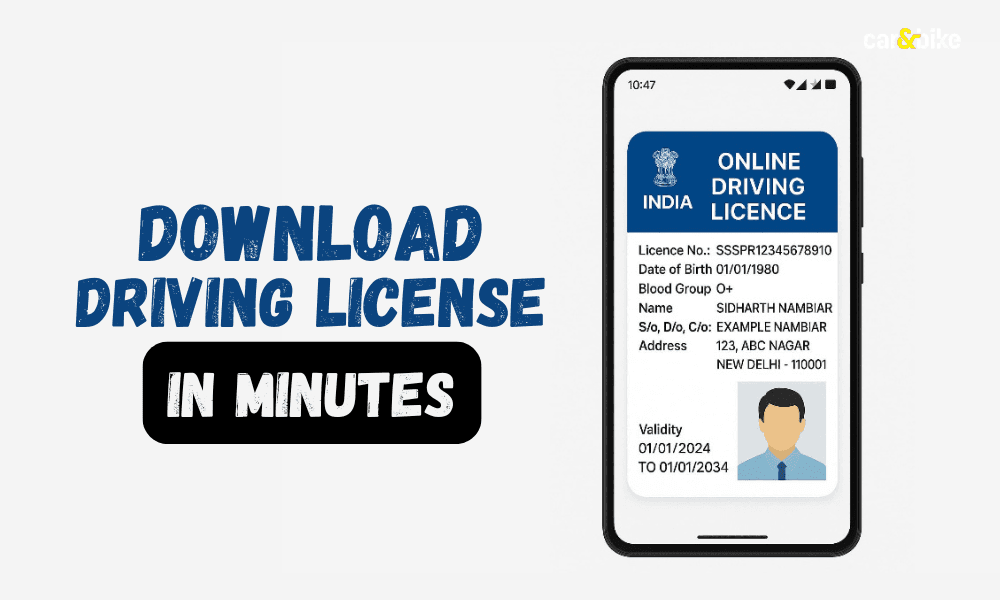
- Download your e-driving license using DigiLocker or Parivahan
- Digital copies are legally valid across India
- Easy steps with just your license number and mobile OTP
Need to quickly access the digital version of your driving license? Whether you’ve misplaced the physical license or just prefer a paperless option, the Indian government has offered an easier way to download or store your e-Driving License. This can be done through DigiLocker or the official Parivahan Sewa portal, both recognised under the Motor Vehicles Act and accepted by traffic authorities nationwide.
DigiLocker is a digital document wallet provided by the Government of India. After filling in all your required credentials, you can simply store your license in it, too.
Here's a step-by-step guide on how to download or access your digital driving license in India using either DigiLocker or Parivahan Sewa:
How To Download Driving Licence Using DigiLocker
1 - Visit DigiLocker
2 - Log in/Sign Up
3 - Enter your mobile number
4 - Verify with the OTP sent to your phone
5 - Set up your profile if it’s your first time
6 - Access Issued Documents
7 - Click on ‘Issued Documents’ from the dashboard
8 - Fetch Driving License
9 - Select ‘Driving License’ under documents
10 - Enter your Driving License Number and select your state
11 - Download Your e-License
The system fetches your data from the Ministry of Road Transport and Highways.
Once retrieved, your license is saved in DigiLocker with a QR code and digital signature.
How To Download Driving Licence Using Parivahan Sewa Website
1 - Visit Parivahan Sewa
2 - Navigate to Services
3 - Click on ‘Online Services’
4 - Select ‘Driving License Related Services’
5 - Choose Your State
6 - From the dropdown, select the state that issued your license
7 - Access License Information
8 - Look for an option to View or Print Driving License
9 - Enter your Application number and Date of Birth
10 - OTP Verification
11 - You’ll receive an OTP for identity verification
12 - Enter it to proceed
11 - Download Your e-License
Both DigiLocker and Parivahan ensure that your digital license is not just convenient but also legally valid and safe for use across India. Just make sure the version you download includes a QR code or digital stamp, which confirms its authenticity. With these platforms, downloading your e-Driving License is a hassle-free process that takes only a few minutes.
Latest News
 car&bike Team | Feb 26, 2026Triumph 350 cc Range India Launch By April 2026Bajaj had confirmed the development of the 350 cc Triumph models back in November, following the GST rate reforms.1 min read
car&bike Team | Feb 26, 2026Triumph 350 cc Range India Launch By April 2026Bajaj had confirmed the development of the 350 cc Triumph models back in November, following the GST rate reforms.1 min read Preetam Bora | Feb 26, 2026Second-Generation Ducati DesertX Unveiled: All You Need To KnowThe new DesertX V2 comes five years after the first-generation model and will be launched in India by the end of this year. It gets an all-new 890 cc, V2 engine, new frame, updated suspension and electronics package.1 min read
Preetam Bora | Feb 26, 2026Second-Generation Ducati DesertX Unveiled: All You Need To KnowThe new DesertX V2 comes five years after the first-generation model and will be launched in India by the end of this year. It gets an all-new 890 cc, V2 engine, new frame, updated suspension and electronics package.1 min read car&bike Team | Feb 26, 2026Mahindra XEV 9S Gains A New Custom Drive ModeThis new mode is limited to the Pack Three variants equipped with adaptive dampers.1 min read
car&bike Team | Feb 26, 2026Mahindra XEV 9S Gains A New Custom Drive ModeThis new mode is limited to the Pack Three variants equipped with adaptive dampers.1 min read car&bike Team | Feb 26, 2026JSW Motors Teases Its First SUV For India; To Be Based On Jetour T2The JSW Group is looking to enter the Indian automobile sector under its own name while also operating the JSW MG Motor India joint venture.2 mins read
car&bike Team | Feb 26, 2026JSW Motors Teases Its First SUV For India; To Be Based On Jetour T2The JSW Group is looking to enter the Indian automobile sector under its own name while also operating the JSW MG Motor India joint venture.2 mins read car&bike Team | Feb 26, 2026Next Mahindra Electric SUV Launch Confirmed For 2027Mahindra has confirmed that the BO7, production version of the BE.07 concept will arrive in CY27.2 mins read
car&bike Team | Feb 26, 2026Next Mahindra Electric SUV Launch Confirmed For 2027Mahindra has confirmed that the BO7, production version of the BE.07 concept will arrive in CY27.2 mins read car&bike Team | Feb 26, 2026New Bajaj 125-250cc Brand To Be Launched SoonRajiv Bajaj, Managing Director of Bajaj Auto, has said that a new 125-250 cc Bajaj motorcycle brand will be launched in this calendar year.1 min read
car&bike Team | Feb 26, 2026New Bajaj 125-250cc Brand To Be Launched SoonRajiv Bajaj, Managing Director of Bajaj Auto, has said that a new 125-250 cc Bajaj motorcycle brand will be launched in this calendar year.1 min read
 Preetam Bora | Feb 24, 2026Hero Destini 110 Review: Simplicity, RefinedThe Hero Destini 110 is a no-nonsense commuter that is simple, comfortable and above all, fuel efficient. In 2026, when buyers are spoilt for choice, is it good enough to consider?1 min read
Preetam Bora | Feb 24, 2026Hero Destini 110 Review: Simplicity, RefinedThe Hero Destini 110 is a no-nonsense commuter that is simple, comfortable and above all, fuel efficient. In 2026, when buyers are spoilt for choice, is it good enough to consider?1 min read Preetam Bora | Feb 23, 2026TVS Apache RTX Road Test Review: Redefining the Entry-Level ADVAfter spending some time with the TVS Apache RTX in traffic, the daily commute, as well as on open highways, one thing becomes clear: the RTX is trying to redefine the entry-level ADV segment. But is it without fault?1 min read
Preetam Bora | Feb 23, 2026TVS Apache RTX Road Test Review: Redefining the Entry-Level ADVAfter spending some time with the TVS Apache RTX in traffic, the daily commute, as well as on open highways, one thing becomes clear: the RTX is trying to redefine the entry-level ADV segment. But is it without fault?1 min read Girish Karkera | Feb 20, 2026Road Test: 2025 VinFast VF7 AWD Sky InfinityFlagship all-electric SUV from the Vietnamese car maker gets most of the basics right.1 min read
Girish Karkera | Feb 20, 2026Road Test: 2025 VinFast VF7 AWD Sky InfinityFlagship all-electric SUV from the Vietnamese car maker gets most of the basics right.1 min read Jaiveer Mehra | Feb 18, 2026New BMW X3 30 Vs Mercedes-Benz GLC 300: Midsize Luxury SUV FaceoffWith the new X3 30, BMW has a direct competitor to the petrol GLC 300, but which is the luxury SUV for you?1 min read
Jaiveer Mehra | Feb 18, 2026New BMW X3 30 Vs Mercedes-Benz GLC 300: Midsize Luxury SUV FaceoffWith the new X3 30, BMW has a direct competitor to the petrol GLC 300, but which is the luxury SUV for you?1 min read Jafar Rizvi | Feb 15, 2026Maruti Suzuki Victoris: Long-Term Review - Report 1The Victoris is Maruti’s latest offering for the Indian market, and after spending some time with it, here are a few early impressions.1 min read
Jafar Rizvi | Feb 15, 2026Maruti Suzuki Victoris: Long-Term Review - Report 1The Victoris is Maruti’s latest offering for the Indian market, and after spending some time with it, here are a few early impressions.1 min read

























































































































